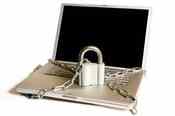
Latest update on April 11, 2013 at 09:35 AM by deri58 .
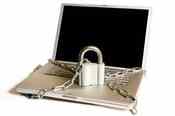
The security of a PC is not limited to the installation of basic protections software like an antivirus or firewall. It is also essential to keep the OS and all installed softwares up-to-date.
A vulnerability or a flaw, is often due to a programming error, bug or software malfunction, located in one or more components of the operating system or installed softwares. In general, they correspond to unexpected actions triggered by the software. A vulnerability can be exploited for malicious purposes, e.g the initial purpose of an application can be modified, making it remotely execute malicious code or facilitate the installation or downloading infections. So these uncorrected flaws substantially increase the potential to corrupt a system and promote the theft of confidential information. Malwares will primarily target the flaws discovered in popular programs, in order to infect a maximum number of PCs, in a minimum amount of time. Among the most targeted software:
Operating system: mostly Windows OS and other Microsoft products.
Browsers: Firefox/Opera/Firefox/Safari/Chrome ...
Java, Adobe Reader and Flash Player platforms
Office suites like OpenOfficerg, Microsoft Word ...
Multimedia software such as Quicktime, RealPlayer ...
Etc ...
To enable automatic updates, go to:
Start
Control Panel > Windows Update icon > Automatic update. Windows and other Microsoft products such as Internet Explorer, Windows Defender, Windows Media Player etc. ... will be automatically updated, if patches are available.
Most Linux distributions have an automatic update (notifier) feature.
However, if you want to force updates in a Debian-based (Ubuntu, etc.) distribution, type:
sudo apt-get update sudo apt-get safe-upgrade
Warning: If you have installed softwares manually, you will need to update the individually.
The Mozilla regularly publish updates for the Firefox browser. Your browser are normally configured to automatically install the updates.
To manually check for new updates: Click on the Help menu > About Firefox.
To update Java, read this FAQ.
Follow this procedure to update the Adobe products:
Download the latest version of Adobe Acrobat Reader.
Download the latest version of Adobe Flash player
Filehippoom Update Checker: This is the essential software, easy to use and very effective, it will help you determine in a few clicks, if all your software are up-to-date. Alternative to Update Checker:
Microsoft provides a site to check the security of your PC: httpicrosofom/en-us/security_essentials/onecare.aspx.
This article will help you to test the effectiveness of your firewall: https://ccmet/faq/2204-testing-your-firewall-online.
Here is a selection of other programs (a non-exhaustive list) that will give you an idea of ??the level of security of your PC:
Leave a Comment