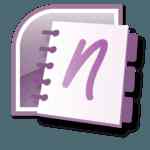
Latest update on December 22, 2011 at 10:25 AM by jad05 .
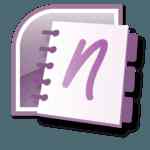
While today most of the documents are delivered in the digital format, these files are not always correctly classified and it is possible to lose them. Here is a tool that combines productivity and organization: OneNote, available with the Microsoft Office Pack.
OneNote is like having an advanced word processor, it looks like a Word page with the same basic options and ore.
It can store all the files in a text or other notepad, then cut a section ans paste it on another page and so on.
You can classify different types of information:
Typed or handwritten texts
"objects" (image or video)
Excel spreadsheets or PowerPoint presentations.
So you can store all your notes in one file, organized according to your working habits, and reuse them. You can share your notebook with your employees. You can access them from any computer with an Internet connection or from the application available only on Windows Phone currently.
One Note is a real time saver to quickly find the notes taken during the meeting or brainstorming. A search function allows you to find in a single click , the items you want to have.
When working on multiple projects, it may be messy to open a lot of files and then close them when you have finished,However, thanks to One Note, you can now access to all these files via a single interface.
Basic Usage
Open OneNote
Create a new notebook
You can create different sections (upper left) or different pages (right) in a section
For titles, graphics and text-formatting , it is the same as MS Word
Notes automatically recorded
You can quickly create notes from other Microsoft Office software andthen classify your notes later when you open your notebook.
Conversely, you can send notes from the notebook to other software via a OneNote virtual printer.
Remember that it is possible to save OneNote files in Word or PDF format.
When copying and pasting from a website, the link of the site will automatically appear below the copied text.
Similarly, you will have the date and time of a "Print Screen" copied directly into your notebook.
One note also possess an OCR feature ,allowing you to retrieve text from images.
To create a shared notebook:
Click on "Share" tab found in the top bar
Then "share this notebook" or "new shared notebook" to create a new one
You can apply tags to your notes. Tags can be:
Things to do
Important
Question
Idea
tc
When a tag is applied, an icon appears next to it.
From your OneNote file, you have direct access to your Outlook calendar. You can:
Send notes in an Outlook e-mail
Create appointments in OneNote that synchronizes with Outlook
Create meeting requests and insert details
Create or edit tasks
Create an Outlook contact from OneNote
Leave a Comment