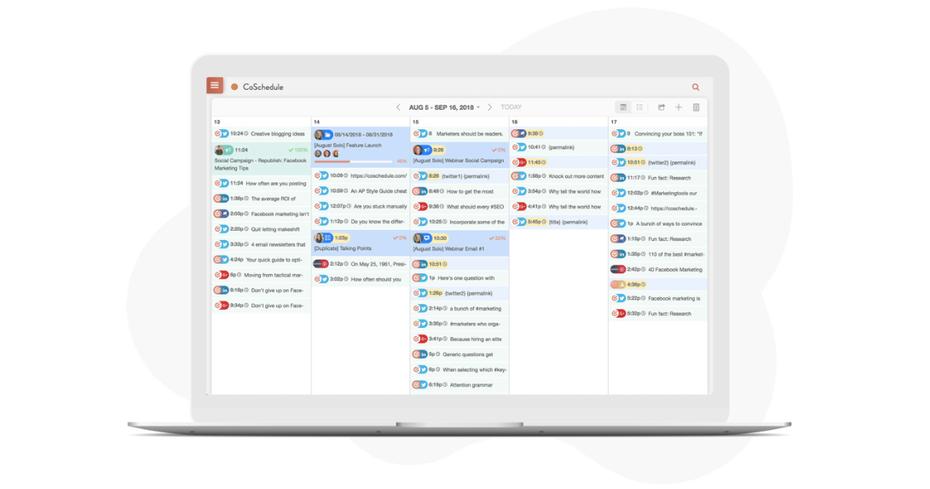
reelance graphic designers all know what it’s like to take on high-level responsibilities while juggling many tasks at once. In fact, we thrive on it! But while workflow optimization may come naturally to some, many of us can admit that scheduling and task management isn’t what brought us to graphic design in the first place. If you want to up your freelance game, you’ll need to first take control of your workflow. The next time you’re about to scrawl another deadline on a napkin, try integrating some of these tools into your workflow instead.
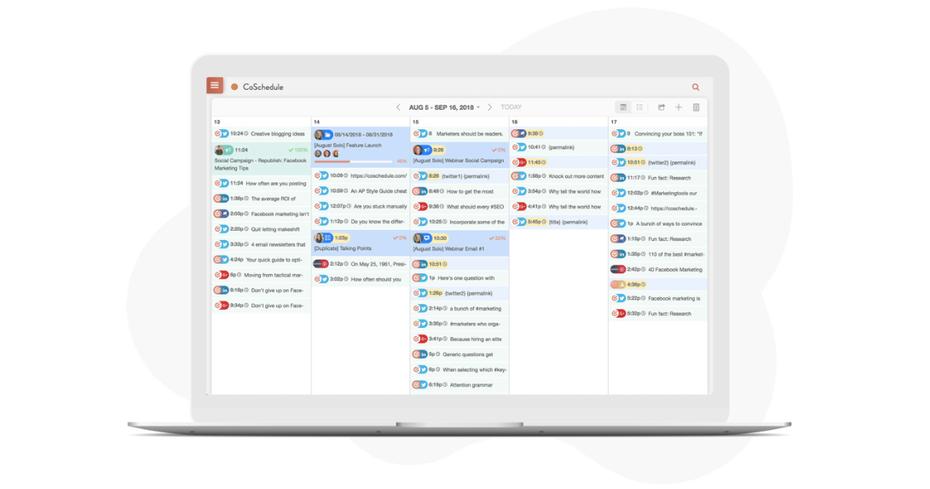
Keep a schedule
—
Screenshot from calendar app
Screenshot via www.CoSchedule.com
Deadline management is a huge concern for freelance designers–staying on schedule not only keeps your clients happy, it also helps you distribute your workload throughout the week so you’re not up until 3AM the night before a due date. For visually-minded people, a great way to keep a schedule is with a calendar app. One common choice is Google Calendar. On top of basic calendar functions, you can sync between devices, and share “layers” of your calendar with other Google Calendar users. While Google Calendar is adequate for many independent freelancers, those who work in teams may require more functionality. A calendar app like CoSchedule allows users to set project timelines, establish team member tasks, and communicate in discussion threads.
Embrace project management
—
Screenshot from project management app
Screenshot via Mite.yo.lk
While calendar apps help you visually organize your days, graphic designers who take on high work loads can benefit from even more in-depth time tracking. Time tracking apps like Toggl provide tracking reminders, timing reports and automated timesheet management. For a user friendly web-based time tracking app, check out Mite, which allows you to share timing reports with team members or clients, and prides themselves on their data protection policies. Making a habit out of tracking your time can improve your productivity, allow you to compare projects later and allow you to improve quotes and cost estimates.
Budget effectively
—
Screenshot from budgeting app
Screenshot via www.youneedabudget.com
We’ve all heard the saying “time is money”, and for graphic designers that couldn’t be more true. That’s why it’s important to track your finances. One popular choice for budget management apps is YNAB (You Need A Budget). YNAB lays out a strategy for budgeting which includes “giving every dollar a job”, embracing your expenses, rolling with the punches and “aging” your money. Another popular choice is Mint, which helps you to see your money and bills together, alerts you of unusual account charges and provides tips for reducing fees. For a more detailed overview of budgeting apps, check out this great article by Digital Arts.
Try a template or plugin
—
Screenshot from template website
Screenshot via www.free-psd-templates.com
Another way to optimize your workflow (and make life easier!) is by working with templates. Even though templates aren’t one-size-fits-all, starting with a template saves you the time it would take to start the design file from scratch. Over the course of your career this can add up to hundreds of hours! Some examples of useful templates might include an InDesign layout for a trifold brochure, Photoshop files for clothing designs, a beer label mockup file or a PDF for presenting your work to clients (with your branding style pre-embedded). If you are new to templates, some good places to start are Free PSD Templates, and Stock Layouts.
In addition to templates, the use of plugins can greatly speed up your workflow. If you’re new to plugins, they’re simply software add-ons which can be installed into programs like Photoshop or Illustrator to improve functionality. For example, VectorScribe allows users to manage anchor points in Illustrator, while Xtream Paths allows designers to explore variations on a path or shape.
Adopt a folder and file naming system
—
File and naming system
Screenshot via workerbee
Your future self will thank you for establishing a dedicated structure and naming system for your folders and files. Not only is this considered best practice, it will save you the nightmare of digging through mysterious files labeled “untitled12.psd”. You can do this however it makes the most sense to you, but one common technique is this:
Always start each project by creating a new folder
Within that folder, create a subfolder for each deliverable (business card, logo, brochure, etc.)
Within these deliverable folders, name your file like this: JobName_RoundNumber_VersionNumber
For example, a file might be named ExpressCoffeeLogo_R03_V05.psd, and contains version 5 of round 3 for the Express Coffee logo design project
Find zen in an uncluttered space
—
Photo of uncluttered workspace
via Pexels
Working effectively often means creating a space which feels clean, functional and stress free. Avoid the frustration of clutter by regularly clearing your desk of paper scraps, receipts and past project materials. While you’re at it, put aside a few minutes at the end of each day to mentally prepare yourself for the next by making a quick to-do list and setting intentions.
Regularly export your work
—
Photo of a hard drive
via Pexels
One common mistake that new designers make is letting their computer hard drive fill up with design files. Not only will this result in your computer running slower, but you also run the risk of having to put a project on hold while you run to buy a hard drive and export hundreds of files (or worse, if your computer crashes). Stay on top of your files by regularly exporting your work to an external drive or secure cloud. This will keep your computer running like it should. And, if a past client comes back needing a file, you’ll know exactly where to find it (while looking like a pro!).
Get optimized!
—
If you feel like your workload is getting the best of you, take a minute to think about how the tips and resources above can optimize your workflow. Keep in mind that you don’t need to use all of these resources to optimize your workflow–just one or two might make all the difference. Take baby steps as you hone your flow, make time to check in with yourself and over time you’ll see the results!
Leave a Comment