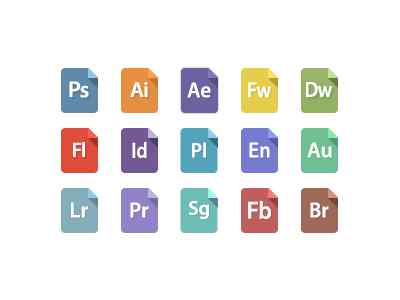
Share
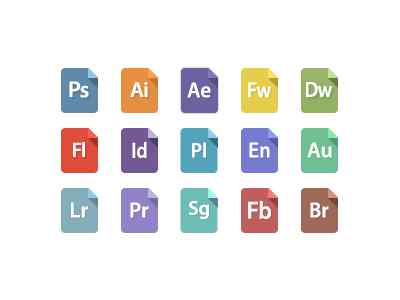
Tweet
Pin
Best Design Software for your Sublimation Business in 2021 – Ranked List
Starting a sublimation business is hard. Like really hard. And whether you’re a newcomer, or whether you’re a veteran, it’s hard to deny that getting off on the right foot is critical to your success. You don’t want to handicap yourself by using inferior products, so why would you handicap yourself by not using the best sublimation software?
The design process is one of the most critical processes with your sublimation business. So why would you use a design software that isn’t the best for your needs? In this article, we’ll be taking a look into the design software available to you for your dye-sublimation business in 2021. We’ll be taking a deep dive into the software available, the pros and cons of each piece of software, and whether it’s the best option for you. And don’t worry, we’ll tell you what we’re using and why we’re using it.
So let’s hop right in and start talking about the best sublimation software out there!
A quick aside on sublimation
Maybe you’re more than familiar with dye-sublimation. But maybe you’re not. If you already know what you’re doing, feel free to skip this section.
Dye-sublimation is a process to transfer inks onto different types of garments. Whether it be t-shirts, hoodies, or socks, you can use dye-sublimation to transfer custom designs using a specialized ink.
The process works using a water based dye that bonds with the polymers in the garment. But what does that mean? Basically, the water based sublimation ink has some special properties that allows it to bond permanently with different types of fabrics and garments.
Okay, so it transfers onto the garments?
This bonding isn’t like one of those flimsy heat transfer papers either. No, this bonding of ink to garment is permanent. Once you imprint your design onto your garment of choice, it’s there forever. This fact allows you to create truly unique and special garments with custom designs. Plus the process is affordable, and is something you can do from your own home! You just need some designs, a printer that can handle the specialized ink, and something to transfer on to.
That’s the basics of dye-sublimation printing! This is by no means a complete run-down. We do have a complete run-down, if you’re so inclined. I’d highly encourage you to read more about dye-sublimation if you’re unsure about the process, or if you’d like to learn more. Once you have a chance to read up a little, head on back to this article to learn more about the softwares we’ll be going over.
How will we be grading the best sublimation softwares?
Understanding what we’re looking for in our list of the best sublimation softwares is critical for understanding why we ranked certain softwares. So let’s take a minute, and go over exactly what we are reviewing with each of the softwares we’ll be going into.
How capable is the software?
For starters, the most important thing is capability. If the software you use is lacking in some areas, then it likely won’t cut it for you or your business in the long run. You really want to make sure that you’re using a piece of software for your sublimation business that is able to handle everything you throw at it. Whether it’s some abstract designs, or if its a customized ICC color profile, you want to ensure that you aren’t using a piece of software that will hinder you more than help you.
How expensive is the sublimation software?
The next important piece of the puzzle is price. It’s been a recent (and annoying) trend for software companies to switch to subscription models. I personally hate this trend. You can no longer just own a piece of software, rather you rent it from some company. This can significantly increase the cost for a simple piece of software. It’s very important to me to use the best thing available, but to always be considerate of cost. Otherwise you may end up going over budget, or buying something you don’t need (looking at you Adobe cloud).
The final portion of our review will be sublimation specific. Whatever software you end up choosing, it has to support your sublimation needs. It needs to support customizable ICC color profiles, otherwise you’ll never quite get your colors right. This is critical to the quality of your prints, and shouldn’t be overlooked. Thankfully, most software already supports ICC color profiles. The pieces of software we’ll be reviewing are all capable of changing their color profiles.
One more thing: ICC color profiles
If you don’t know what an ICC color profile is, well you should.
Colors, and computers, are very complicated…
Color is complicated. And the way we represent the colors on our computer screen, the way we represent colors in our printer, and the way our eyes interpret those colors are all very different from each other. It’s our duty as sublimation industry experts to make sure we understand these differences in colors, and how we can adjust our process to make sure we always have perfect color prints and transfers.
The ICC color profile is a software based representation of colors. Basically, it maps a piece of software into an actual color value. You can think of it turning the 1’s and 0’s into some RGB color that is represented on your monitor.
What ICC Color Profile am I using now?
The color profile you are currently using is likely sRGB, since this is the most common color profile around. And for the most part, it works great! But when you are dealing with dye-sublimation, you have to be more considerate.
The colors you decide to use for your design and transfer can change at a couple of different steps of the process, and this can change your final product. For starters, there’s the way it’s represented on your monitor. For example, if you’ve enabled saturation boosting on your monitor, then your colors might appear differently to you then they are actually represented.
To make sure you remain as consistent as possible with your color profiles, it’s highly recommended to create and install a custom ICC profile. This profile will be specific to your printer, your ink, and your computer. That way, you know it works perfectly for you.
Installing and using ICC Color Profiles
But creating and installing a profile can be time consuming and challenging. You can rest easy, we actually have downloadable ICC color profiles for some of the most popular sublimation inks around. You can use these profiles until you decide it’s time for a more custom solution.
We also have some guides on how to set up your custom color profile with Photoshop and Windows 10. This guide really steps you through everything you need to do to ensure you are using the correct color profile. I’d definitely recommend checking it out if you’re ready to get started with your custom profile.
Enough with the asides, let’s review the best sublimation software of 2021
Okay, okay. We’re all done talking about all that extra stuff. Let’s get into it, here’s our top few recommendations of the best sublimation software available to you in 2021.
This one may be a little unsurprising, but we love Photoshop. I mean, it’s easily one of the most popular design softwares ever made, so is it really that surprising that it’s our top rated sublimation software?
Photoshop has it all. It’s easy to use. It’s easy to get started with. Literally everyone uses Photoshop, so it’s incredibly easy to find resources to learn and improve your skills with Photoshop.
If you’ve never used Photoshop, then no worries. Once you get it installed, you can follow along with the literal thousands of different tutorials online. It won’t take you long to get started with learning Photoshop, nor will it take you very long to become adequate at Photoshop.
My favorite part of Photoshop
Easily my favorite part of Photoshop, and of the Adobe suite in general, is how much carry-over there is between their different software. Whether you’re using Photoshop, Illustrator, or Premier, there is a ton of carryover between each piece of software. It’s almost as if learning one means learning them all. All of your hotkeys are similar, all of your icons are similar, and the general feel and flow of the applications are consistent.
Photoshop also has incredible support from Adobe. It will continue to receive updates for a very long time, so you don’t need to worry about your software becoming deprecated. If there’s a new feature you’re looking for, it’ll likely come in the future (if it’s not already there).
My least-favorite part of Photoshop
There’s only one issue I have with Photoshop, and admittedly it’s not a small issue: the price. Adobe ditched the flat rate model in favor of a subscription model a few years ago. And to say I’m not a fan of the subscription model would be the understatement of the year. Not only do you have to pay a monthly fee for your software, but you may even be required to bundle with other pieces of software you don’t need.
This is truly frustrating, but I put up with it. And why? Because even if Adobe is not great with their subscription model, they sure as shit are great at making software. Photoshop just works. It comes out of the box with everything you could ever need. It’s incredibly easy to use for anything, whether it be design work or mock ups or even photo editing. And it plugs and plays with ICC color profiles to be immediately useful to you and your sublimation business.
It’s still the best
I genuinely can’t recommend Photoshop enough. And if you’re Adobe, please just let me buy Photoshop 2019 and stop paying that damn $30 per month.
2. GIMP
If you haven’t heard of GIMP before, then boy do I have a treat for you.
The GNU Image Manipulation Program, or GIMP, is a free and open-sourced piece of software aimed at, you guessed it, image manipulation. Yep, it’s basically a free, and open-sourced version of Photoshop!
GIMP has tons of capabilities, and a lot of them are similar to those in Photoshop. You can similarly do tons of design work, work with smart layers, photo-editing, and a ton more. But GIMP just doesn’t quite cut it in my book, and let me tell you why.
It was my first
When I first got started with dye-sublimation printing, I used GIMP. It was the first software I was using, and I thought it was going to be my last. But a good friend of mine really encouraged me to try the Adobe suite. So I did, and I’ve literally never used GIMP since.
GIMP is truly a lot like Photoshop, but just a little worse in every way. Whether it’s the resources out there, or the placement of their buttons, GIMP just doesn’t do it as well as Photoshop. And it’s not like any one feature is so significantly worse in GIMP than in Photoshop. No, not at all. Rather, GIMP is just a little worse with EVERY feature than Photoshop is. And these small frustrations can add up quickly.
When I made the switch to Photoshop from GIMP, everything ran smoothly for me. I felt like my work flow was much faster. I felt like I wasn’t putting in the same level of thought into everything I was doing. It was just plain old better.
GIMP belongs in second place, behind Photoshop
Now don’t get me wrong, I love GIMP. But GIMP is firmly in second place for me. If you’re looking to save a little money on the monthly cost of the Adobe suite, then GIMP is the man for you. If you want the best software out there, you’ll need to pick up a copy of Photoshop.
Don’t be afraid to try GIMP either! I mean it’s literally free. Free is my favorite price! It comes with all of the features you need, and is easy to set up for dye-sublimation printing. You can get started with it right away!
3. CorelDRAW
Rounding out our list of the best sublimation software available to you in 2021 is CorelDRAW.
I like CorelDRAW! It’s a very capable piece of software, and will assuredly handle everything you throw at it. And want to know my favorite part about CorelDRAW?
No subscription model?
You pay a flat price. No monthly subscription, no package deals. Just one price, and it’s yours. And that’s nice.
But CorelDRAW doesn’t quite make the top of my list, and that’s for a couple of reasons.
For starters, in my experience, CorelDRAW tends to work better with vector images than it does raster images. Don’t know what those are? Well, vector images are basically mathematical representation of images. Rather than drawing a circle, you’re telling the computer a formula for drawing a circle. Then no matter the resolution, the computer can accurately draw that circle, since it’s just using a math formula.
Raster images on the other hand are the more traditional way of thinking about images. They’re a bunch of pixels, where every pixel has some color. They’re also what is most commonly used when it comes to photography and pictures on the web.
CorelDRAW is great, for vector work!
I think CorelDRAW is fantastic if you’re working with vector artwork. And maybe you are working with vector artwork! But I, and most other sublimation designers, tend to work with raster images more frequently. Because of this main reason, I believe that CorelDRAW is better served for those that like their artwork represented by vectors.
A quick summary of best sublimation softwares
The best sublimation software is hard to pick out. There are so many factors that can influence how and why you use certain softwares, but we’ve presented our list of our favorite sublimation softwares.
We believe Photoshop is the best, and we don’t think we’re alone in that judgement. It’s been one of the most popular design software for decades, and will continue to be for the foreseeable future. It comes out of the box ready to work with sublimation ICC color profiles, and has all of the support and features you could ever want. It’s genuinely one of the best sublimation softwares out there.
GIMP definitely deserves its place on this list. It’s a very capable piece of software with tons of features and functionality. But it just doesn’t quite meet the capabilities, support, resources, or functionality of Photoshop. Because of this, it lands as our second best piece of software. But it is free! And free is a pretty damn good price if I say so myself.
Rounding out our list is CorelDRAW. CorelDRAW is great, if you tend to work with vector artwork more than raster images. I, and most other sublimation professionals, tend to work with raster images a lot more often. Whether it’s photos, or different designs we’ve found online, working with raster images gives you more flexibility and capability when it comes to your business. That’s why we think CorelDRAW is worth a look, but we think it lands squarely in third place.
Let’s round it up!
Okay, so in this article we’ve reviewed some of the best sublimation softwares out there. We hope that you can take this information, and really make strides in improving your workflow with your sublimation business!
We think it’s critical to use the right tool for the right job, and we hope that this article has helped you find the right tool for your business needs. Check out some more of our sublimation resources below!
Leave a Comment